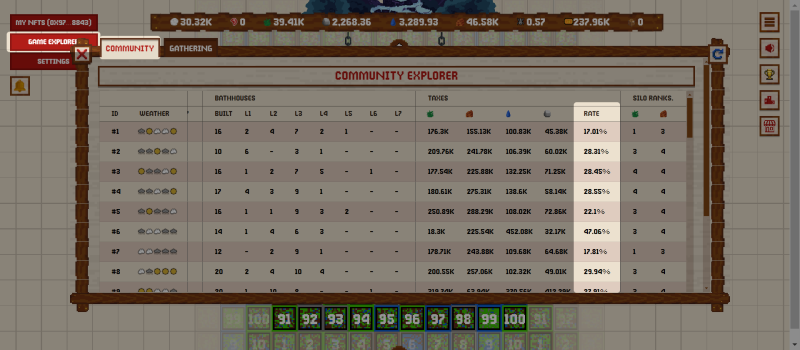Gathering: Difference between revisions
Farmer Piddy (talk | contribs) |
Farmer Piddy (talk | contribs) |
||
| (5 intermediate revisions by the same user not shown) | |||
| Line 1: | Line 1: | ||
=== | ====== Gathering Costs ====== | ||
While gathering, sheep will produce resources and shiny boxes. All of which can be used to advance your game or even sold to other players for Wool in the game. Gathering requires a few items: | |||
{| class="wikitable" | |||
|+ | |||
!Unit | |||
!Amount | |||
|- | |||
|'''Energy''' | |||
|10 energy + 2 per day collecting | |||
|- | |||
|'''Wool''' | |||
|25 wool burn fee | |||
|} | |||
'''<u>NOTE:</u>''' The wool fee may change over time, reference the [https://wolf.game/woolpaper Woolpaper] or click "gather" on a sheep in-game for real time costs. | |||
====== How to Gather ====== | |||
There are multiple ways to initiate gathering in the game. For smaller players, you can select your sheep in the game, walk up to a resource, click the resource, and initiate gathering. However for larger players, the in-game tools are immensely valuable. From the My NFTs view, you can select "List" to see more sheep at once, then use the Quick Gather and Mass Claim actions to manage as many sheep as you want at once. | |||
=== | '''<u>WARNING!!</u>''' Be sure to watch your Loot Rank, as you climb the rankings in your community, your odds of getting looted by a wolf increase! | ||
Gathering | |||
[[File:Tools.png|800x800px]] | |||
====== Resources ====== | |||
Gathering Resources is all about longevity and claiming on a sunny day. If you can gather in longer sprints, your earnings increase dramatically, this is due to the gathering rate multiplier. Each consecutive day a sheep gathers, it gathers faster. Learn more about the [https://wiki.shepslibrary.com/Farmers Farmers ability] to significantly extend your gathering rates and productivity here. | |||
{| class="wikitable" | |||
|+ | |||
! colspan="6" |Gathering Daily Multiplier | |||
|- | |||
!Day 2 | |||
!Day 10 | |||
!Day 20 | |||
!Day 30 | |||
!Day 40 | |||
!Day 50 | |||
|- | |||
|1.03x | |||
|1.24x | |||
|1.59x | |||
|2.01x | |||
|2.48x | |||
|3x | |||
|} | |||
====== Weather Multiplier ====== | |||
[[File:ScreenShot Tool -20240418112831.png|right|429x429px]] | |||
Weather also effects your ability to maximize profits. Claiming on Sunny day will multiplier your resources another 1.2x on top of the daily gathering multiplier. As the average gathering length on the farm drops, the weather multiplier becomes a bigger factor. This is because your sheep will burn through a lot more energy gathering, and margins can become very thin. | |||
{| class="wikitable" | |||
|+ | |||
! colspan="3" |Weather Multiplier | |||
|- | |||
!Rainy | |||
!Cloudy | |||
!Sunny | |||
|- | |||
|0.8x | |||
|1x | |||
|1.2x | |||
|} | |||
In the Verdant Valley, weather is *actually* predictable. You can reference the 60-day forecast for each community to plan your gathering strategy and get the most out of your spent energy. | |||
====== Claiming & Taxes ====== | |||
If you claim a sheep, a few things will happen. Any shiny boxes you found will become available to open or sell, and any resources gathered (minus taxes paid to land owners) will show up in your balances on the top banner. You can use the Game Explorer to view community tax rates across the entire Valley. | |||
[[File:Taxes.png|800x800px]] | |||
Latest revision as of 10:53, 18 April 2024
Gathering Costs
While gathering, sheep will produce resources and shiny boxes. All of which can be used to advance your game or even sold to other players for Wool in the game. Gathering requires a few items:
| Unit | Amount |
|---|---|
| Energy | 10 energy + 2 per day collecting |
| Wool | 25 wool burn fee |
NOTE: The wool fee may change over time, reference the Woolpaper or click "gather" on a sheep in-game for real time costs.
How to Gather
There are multiple ways to initiate gathering in the game. For smaller players, you can select your sheep in the game, walk up to a resource, click the resource, and initiate gathering. However for larger players, the in-game tools are immensely valuable. From the My NFTs view, you can select "List" to see more sheep at once, then use the Quick Gather and Mass Claim actions to manage as many sheep as you want at once.
WARNING!! Be sure to watch your Loot Rank, as you climb the rankings in your community, your odds of getting looted by a wolf increase!
Resources
Gathering Resources is all about longevity and claiming on a sunny day. If you can gather in longer sprints, your earnings increase dramatically, this is due to the gathering rate multiplier. Each consecutive day a sheep gathers, it gathers faster. Learn more about the Farmers ability to significantly extend your gathering rates and productivity here.
| Gathering Daily Multiplier | |||||
|---|---|---|---|---|---|
| Day 2 | Day 10 | Day 20 | Day 30 | Day 40 | Day 50 |
| 1.03x | 1.24x | 1.59x | 2.01x | 2.48x | 3x |
Weather Multiplier
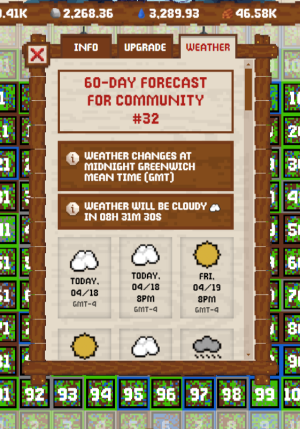
Weather also effects your ability to maximize profits. Claiming on Sunny day will multiplier your resources another 1.2x on top of the daily gathering multiplier. As the average gathering length on the farm drops, the weather multiplier becomes a bigger factor. This is because your sheep will burn through a lot more energy gathering, and margins can become very thin.
| Weather Multiplier | ||
|---|---|---|
| Rainy | Cloudy | Sunny |
| 0.8x | 1x | 1.2x |
In the Verdant Valley, weather is *actually* predictable. You can reference the 60-day forecast for each community to plan your gathering strategy and get the most out of your spent energy.
Claiming & Taxes
If you claim a sheep, a few things will happen. Any shiny boxes you found will become available to open or sell, and any resources gathered (minus taxes paid to land owners) will show up in your balances on the top banner. You can use the Game Explorer to view community tax rates across the entire Valley.